Guide to Trip.com’s Travel Buddies Campaign
Contents
- Guide to Recruiting a Travel Buddies
- Safety Guidelines for Organizers
- Additional Notes
Dear Travel Lovers,
Welcome to our Travel Buddies Campaign! This event is designed to bring together travel enthusiasts like yourself, helping you find the perfect companion and plan an unforgettable vacation. To ensure you have the best experience, we have prepared an official guide for you:
Event Entrance:
1. You can access the Travel Buddies Event by visiting the event's promotional page on Trip.com's website or app. Simply click on the "Explore" section of Travel Guides or the Travel Buddies Companion's Channel Plaza.
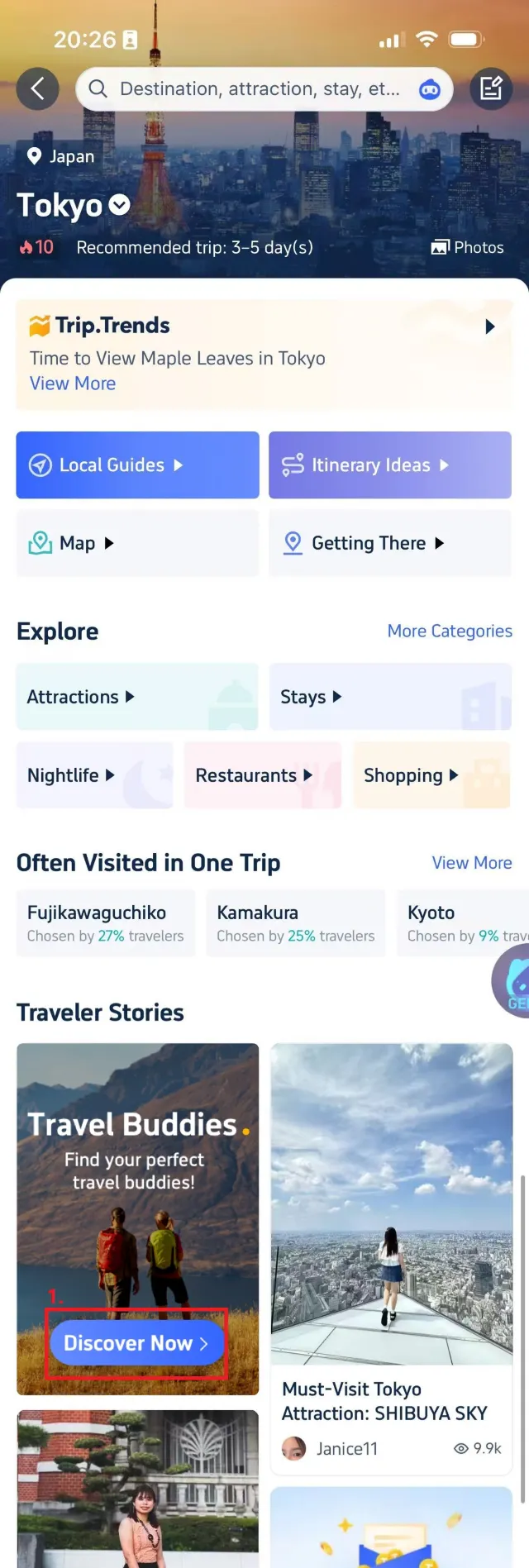
2. Alternatively, you can find the event entrance by navigating through:
Account -> My Moments & Reviews -> Buddies -> My Participation -> Find Buddies
1. Once you enter the event's home page, click on the "Find Buddies" button.
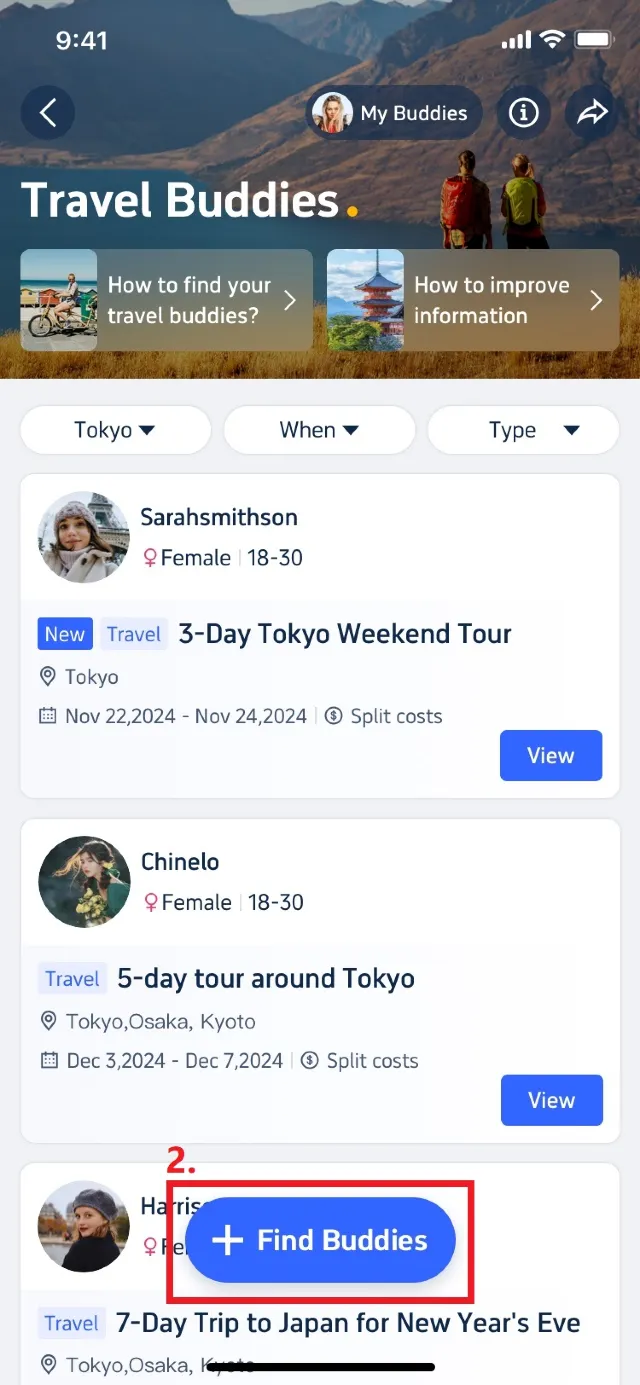
2. Fill in the required details, including your travel destination, time, number of participants, and approximate budget for the trip.
3. Double-check the information you provided to ensure its accuracy, and then click on "Submit" to share your travel plan.cation. You will be getting a notification after you’ve been accepted.
4. Once your travel plan is officially approved, it will be displayed in our event list, waiting for other users to join.
5. You will receive notifications when users sign up for your post. Remember to stay in touch, review applications, and make timely decisions.
6. Use Trip.com's messenger to confirm the specific itinerary and communicate with potential travel buddies.
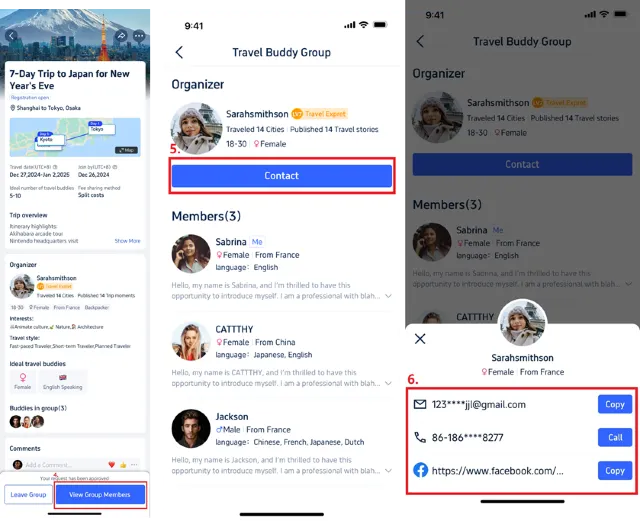
7. Finally, meet your travel buddies at the agreed time and place, and embark on an amazing journey together.
An organizer is a user who posts, organizes, and manages activities for travel buddies on the Travel Buddies platform. An organizer must have travel planning skills, a high level of credibility, and meet the platform level and other requirements (the "Organizer"). As an organizer of activities for travel buddies, you must comply with the following guidelines to ensure the smooth running of your activities.
Organizer Requirements: Please note that the specific posting threshold is subject to the level requirements displayed on the page. Organizers can select the "Post" button on the Travel Buddies channel or their profile page and select a suitable template. Currently, templates are available for travel buddies for tours, exhibitions and performances. Users can select a template according to their needs and post activities for travel buddies.
Enter information for travel buddies: The organizer must fill in details such as departure time, destination, and itinerary plan, and specify their expectations for the number of travel buddies, gender preference, language, sign-up deadline, etc.
Personal information upload: The organizer must upload their personal information (including profile picture, display name, age, nationality and gender) and contact information (such as email, phone number, or social media account information) ("Personal Details"), and can modify their personal information. Meanwhile, the organizer can select travel preference tags to find suitable travel buddies.
The activity details page for travel buddies will display the organizer's profile picture, display name, gender, age, nationality, content community level, number of travel cities, and number of travel posts, as well as travel preference tags, based on the information uploaded by the organizer and their Trip.com account information. The above data provided by the organizer will be displayed to potential travel buddies. Please check carefully before posting. The contact information filled in by the organizer during the posting process will only be displayed to travel buddies approved by the organizer.
Applicant review: Organizers must carefully review the information of applicants who have submitted a request to join. The sign-up form includes the applicant's profile picture, display name, gender, nationality, personal bio, language, and contact information. Organizers can communicate with applicants in advance if they'd like to. Organizers must carefully review the information of applicants who have submitted a sign-up form and confirm their travel buddies. If a confirmed applicant is found to be unsuitable after communication, the organizer can cancel the approved sign-up before the sign-up deadline and confirm another suitable applicant for the same activity.
Contacting travel buddies: Organizers can contact Participants using the contact information (such as email, phone number, or social media account) provided by Participants when signing up to ensure smooth communication. The contact information provided by Participants is only visible to the organizer and cannot be viewed by other users.
After approving a Participant, the organizer can only view the Participant's contact information before the end of the trip. After the trip ends, the organizer can only view the Participant's basic sign-up information and can no longer view their contact information.
Activity organization: The Organizer is responsible for the organization and management of the activity.
This platform is strictly for community-based use. No commercial transactions, including but not limited to the sale of goods, services, or any form of financial exchange, are permitted through the platform. Any such activities are conducted at the user's own risk, and the Company disclaims all liability arising from unauthorized commercial use.
Users participating in the activities on the Platform must meet certain verification requirements as specified on the Platform. The Platform reserves the right, at its sole discretion, to approve or reject any User’s participation.
For users with higher app versions (APP ≥ 8.24.2), initiators must have a record of valid flight orders (the number of orders must meet the specified standard) and complete phone number verification to post travel companion activities. The specific posting requirements are as shown on the page.
Participants must complete phone number verification to join companion activities.
For users with lower app versions (APP < 8.24.2), initiators must meet the platform's membership level certification requirements and have a record of valid flight orders (the number of orders must meet the specified standard) to post travel companion activities. The specific posting requirements are as shown on the page.
Participants located in China must meet membership level requirements, while those outside China must meet the platform's membership level requirements and have a record of valid flight orders (the number of orders must meet the specified standard). The specific participation requirements are as shown on the page.
RELEASE OF LIABILITY
By using the Trip Travel Buddies platform, you irrevocably acknowledge and agree that all interactions between Users (including meetings, travel, shared accomodations, or transportation) occur AT YOUR OWN RISK.
You are solely responsible for their safety, well-being, and any actions you take while using the Platform. Trip.com and its affiliates will not be held liable for any injuries, damages, losses, or harm that may occur as a result of their participation.
We do not screen, endorse, verify or monitor Organisers and Participants' identity, criminal history, financial status, and/or mental/physical health. We also do not inspect or guarantee the safety of any activity, sharing of vehicles or lodging arrangements.
To the fullest extent permitted by applicable law, you agree to waive Trip.com from all liability for anything that happens between Users' interactions or in connection with any activity planned by any Organiser. You further agree to release Trip.com from any claims, demands and damages arising out of or connected with any of your interactions with other Users or in relation to an activity organised by other Users.
HAVE A NICE TRIP!
Trending Travelogues
Popular Ranked Lists
Recommended attractions at popular destinations
About




of the year 2025
Site Operator: Trip.com Travel Singapore Pte. Ltd.


