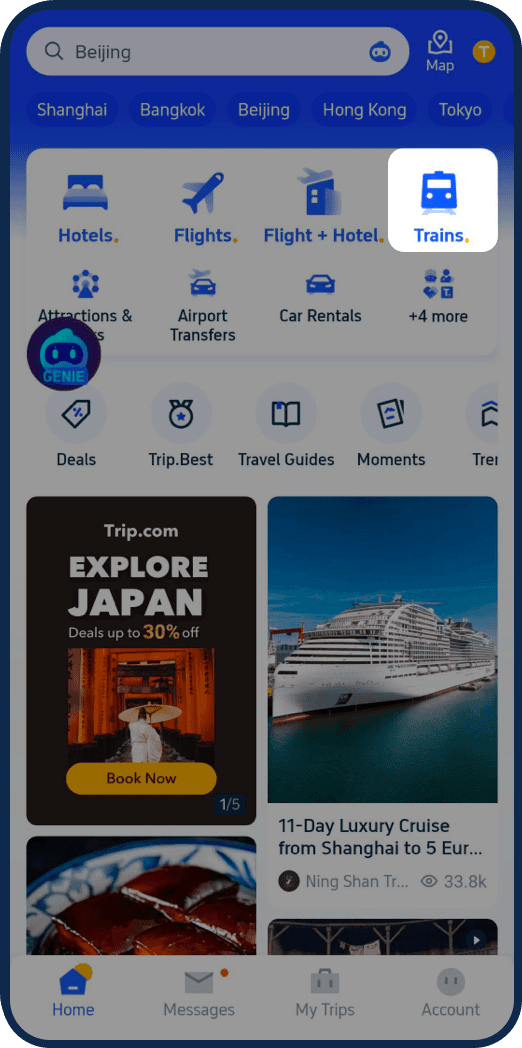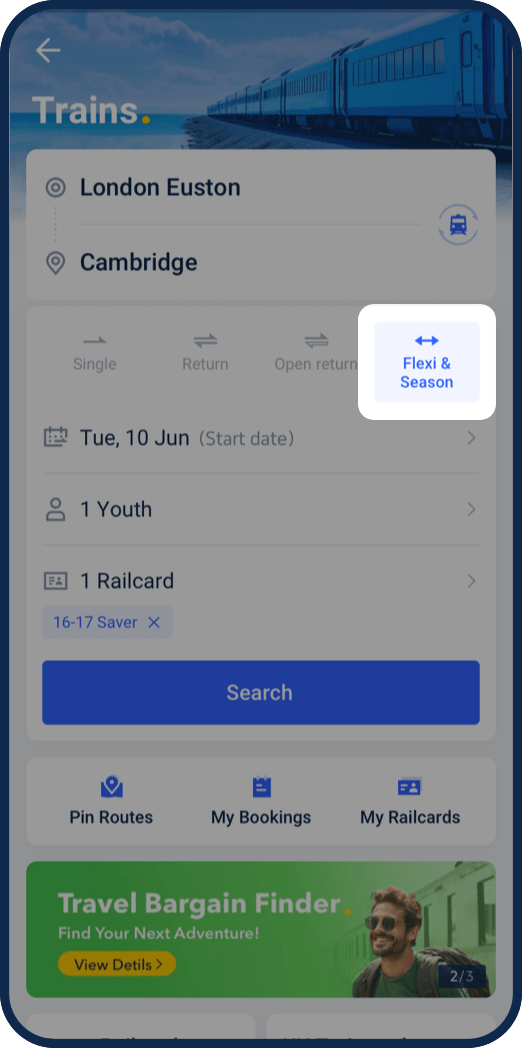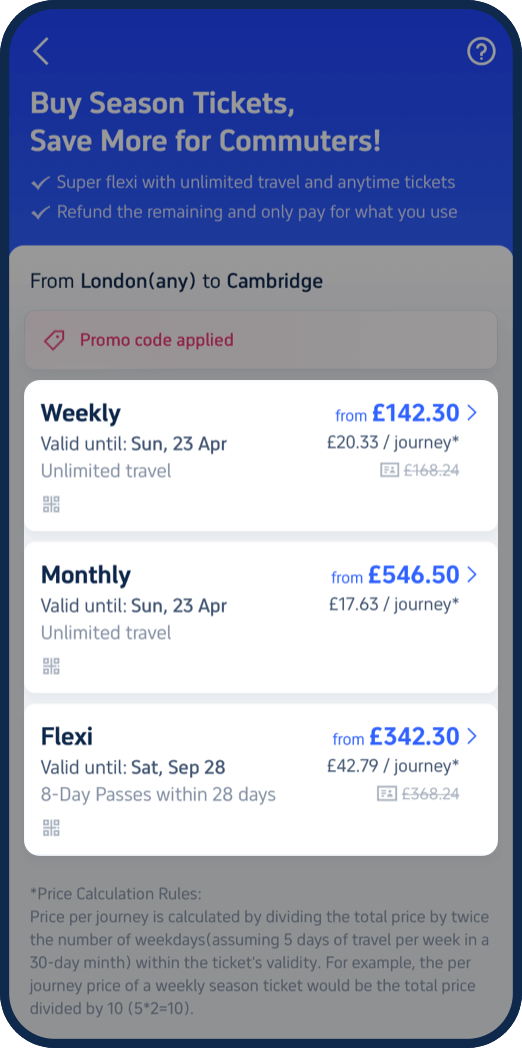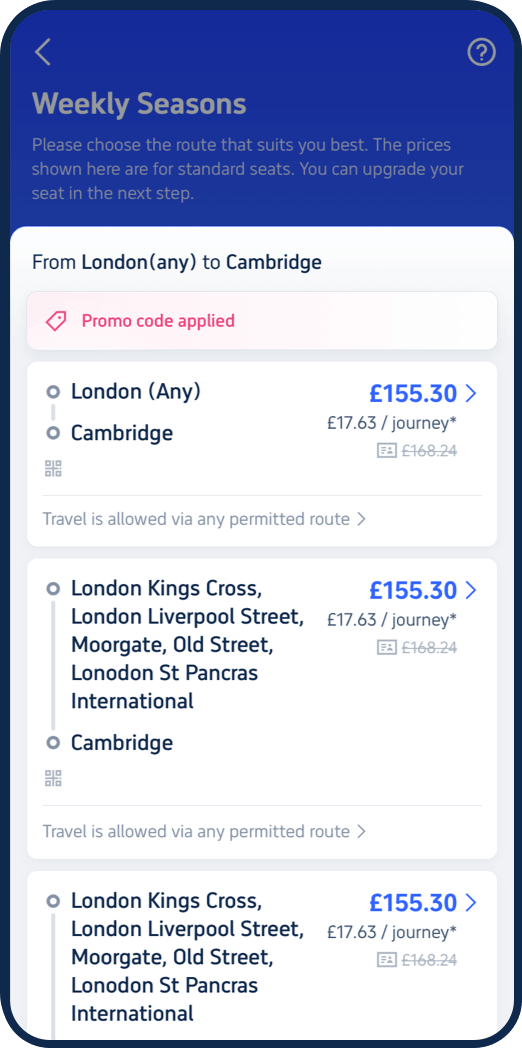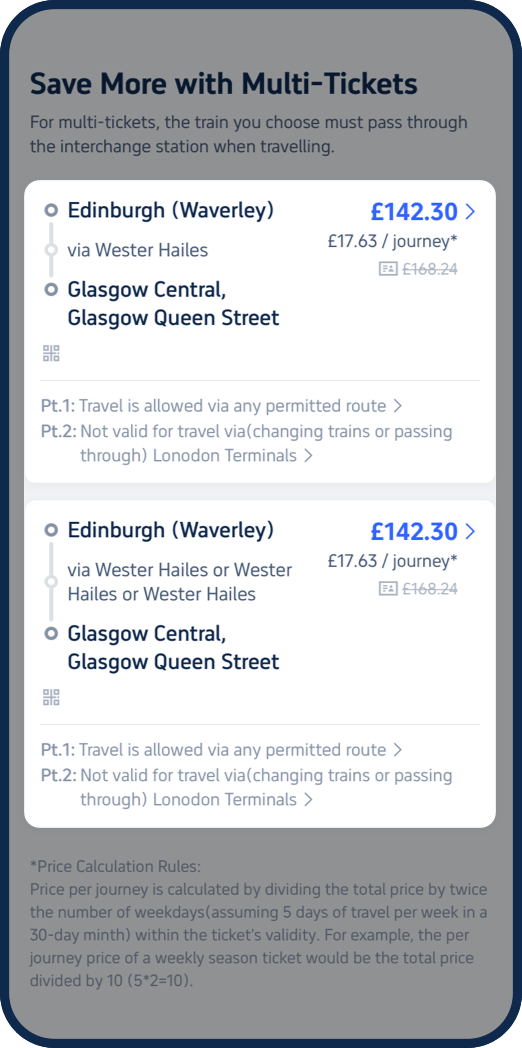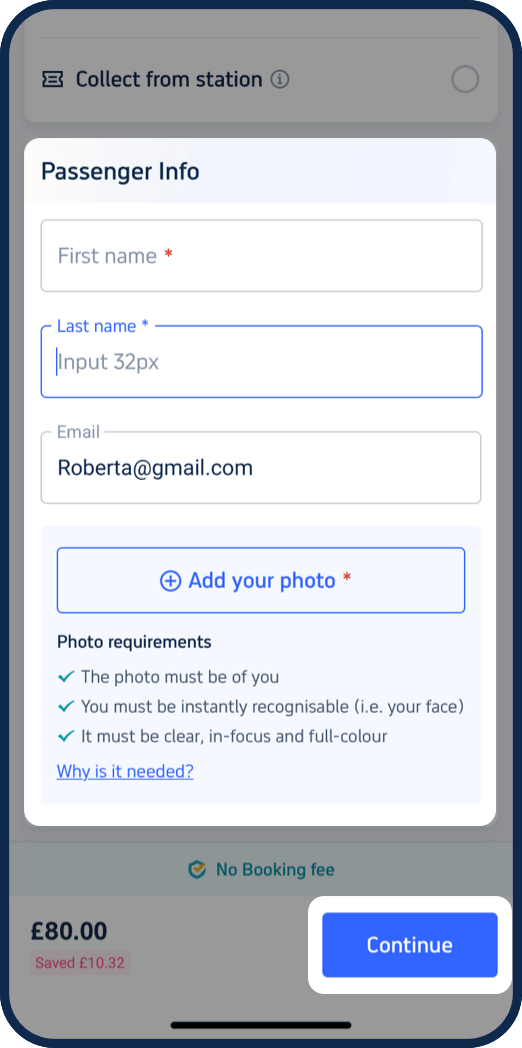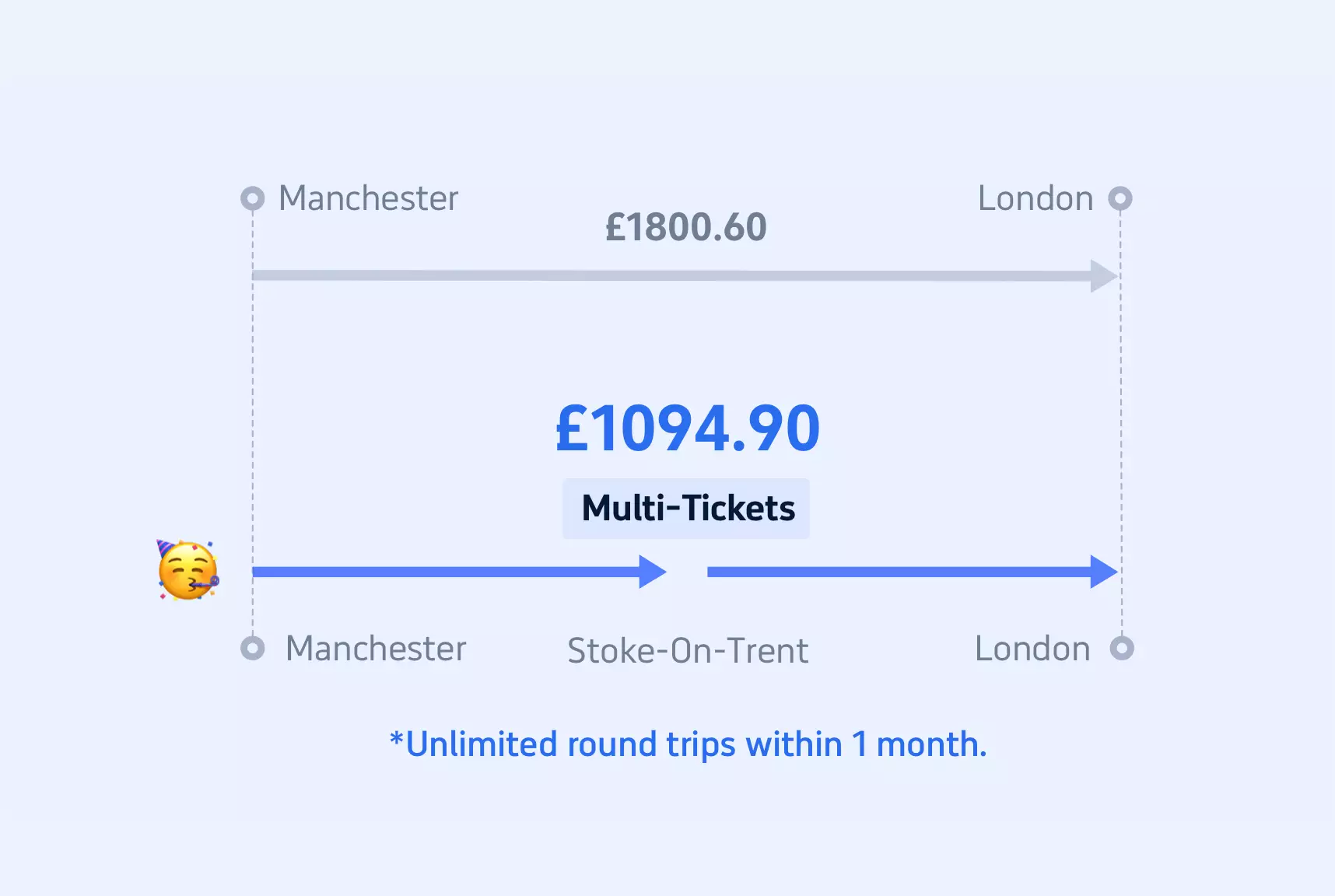
Imagine travelling from London to Manchester.
A regular monthly season ticket for this journey costs £1,800.60.
We split the journey into two parts: London to Stoke-on-Trent and Stoke-on-Trent to Manchester. The combined cost of these SplitTickets is only £1,094.90.
That's a staggering £705.70 saved right there!
*Prices are accurate as of February 2025. Always check current prices before booking.
*For multi-tickets, the train you choose must pass through the interchange station when travelling.