Hampton Inn & Suites Bay City
1 night
Rooms and Guests
1 room, 2 adults, 0 children
All Properties in Bay City
Hampton Inn & Suites Bay City
4617 7th St, Bay City, Texas 77414, United States
Show on Map
Hampton Inn and Suites Bay City is located in Bay City, Texas. Located in Matagorda County it is the gateway to beaches, bays, birds and fun - only 25 miles away. Historic Bay City has several historic homes, bed and breakfasts, historic monuments, churches and memorial cemeteries. Bay City also has a wealth of natural beauty and outdoor activities. The Colorado River flows thru Bay City and Matagorda Beach on the Gulf of Mexico is only 25 miles south. Bay City has been called *the gateway to the great outdoors* of south Texas.Show More
We Price Match







4.3/5Very Good·Cleanliness: 4.3
All 41 Reviews
Amenities
Public ParkingFreeGym24-hour front deskTaxi booking serviceSmoking areaConference roomMulti-function roomBusiness center
All Amenities
Surroundings
Landmarks: Walmart Garden Center
(240m)
Landmarks: Power Church
(760m)
Landmarks: Apostolic Pentecostal Church
(1.3 km)
Map
Rooms
Guest Reviews
Policies
Services & Amenities

4
2 Qns Mobility/Hearing Access Tub Studio Ns
2 Queen bed and 1 Sofa bed
Has window
Free wired Internet
Non-smoking
Air conditioning
Private bathroom
Bathtub
Refrigerator
Check Availability

5
Mobility Hearing Accessible 2 Queen Suite with Tub
2 Queen bed and 1 Sofa bed
Has window
Free wired Internet
Non-smoking
Air conditioning
Private bathroom
Bathtub
Refrigerator
Check Availability

9
King Room-Non-Smoking
1 King bed
Has window
Free wired Internet
Non-smoking
Air conditioning
Refrigerator
TV
Towels
Check Availability

2
1 King Mobility/Hearing Access W/Tub Nonsmok
1 King bed
Has window
Free wired Internet
Non-smoking
Refrigerator
TV
Towels
Microwave
Check Availability

9
2 Queen Beds Room, Non-Smoking
2 Queen bed
Has window
Free wired Internet
Non-smoking
Refrigerator
TV
Towels
Microwave
Check Availability

3
Mobility Hearing Accessible King Suite with Roll in Shower
1 King bed and 1 Sofa bed
Has window
Free wired Internet
Non-smoking
Air conditioning
Private bathroom
Refrigerator
TV
Check Availability

17
King Studio Suite-Non-Smoking
1 King bed
Has window
Free wired Internet
Non-smoking
Refrigerator
TV
Towels
Microwave
Check Availability

9
King Room With Sofabed-Non-Smoking
1 King bed and 1 Sofa bed
Has window
Free wired Internet
Non-smoking
Air conditioning
Refrigerator
TV
Towels
Check Availability

2
Guest Room With 1 King Bed And Sofa Bed-Hearing Accessible-Non-Smoking
1 King bed and 1 Sofa bed
Has window
Free wired Internet
Non-smoking
Refrigerator
TV
Towels
Microwave
Check Availability
Hide Room Types
Guest Reviews
4.3/5
Very Good
41 reviews
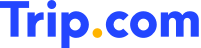 Verified Reviews
Verified Reviews- Cleanliness4.3
- Amenities4.3
- Location4.3
- Service4.3
Average for similar properties in Bay City

Guest User
April 7, 2022
It was a short stay, but we were very impressed with the size of the King size room. Everything was clean in the room and around the common areas. Check in and check out were quick and efficient. The breakfast was a nice addition, with many options to choose from. We were in town for a funeral and having a nice, clean place to sleep made the experience much less stressful.
Property Policies
Check-in and Check-out Times
Check-in: After 15:00
Check-out: Before 12:00
Front desk hours: 24/7
Child Policies
Children of all ages are welcome at this property.
Additional fees may be charged for children using existing beds. Add the number of children to get a more accurate price.
Cots and Extra Beds
For all room types, extra beds cannot be added. Cot policies vary according to room type. Please refer to the relevant room type policy.
Show More
Property Description
- Opened: 2009
- Number of Rooms: 80
Hampton Inn and Suites Bay City is located in Bay City, Texas. Located in Matagorda County it is the gateway to beaches, bays, birds and fun - only 25 miles away. Historic Bay City has several historic homes, bed and breakfasts, historic monuments, churches and memorial cemeteries. Bay City also has a wealth of natural beauty and outdoor activities. The Colorado River flows thru Bay City and Matagorda Beach on the Gulf of Mexico is only 25 miles south. Bay City has been called *the gateway to the great outdoors* of south Texas.
Services & Amenities
Most popular business facilities
Public ParkingFree
Gym
24-hour front desk
Taxi booking service
Smoking area
Conference roomAdditional charge
Multi-function room
Business center

Gym

Conference room
Show More